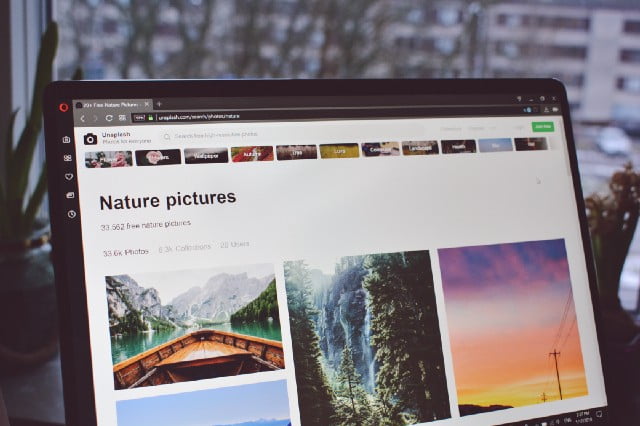Do this one thing to stop leaving distracting visuals on your computer
I tend to go a bit crazy when I’m on my laptop. There are usually more applications, images, digital writing programs and news browsers open. I tend to forget URL’s and subject myself to my good old history for clarity. But there is one thing I’ve failed at many times over and over. It’s the one thing that has distracted me many times a day, cutting into my “zone of creativity” time.Finally, it just got all too much. If this resonates with you, don’t worry., I have a cure! If you have a million web browsers open overtones of windows, making your battery life slowly diminish every minute one is constantly updating — then you have a problem. I admit I have a problem too!I believe the issue is that you and I need to have a multitude of information at your fingertips — when in fact, the one bit of info you need is only the one you’re tackling right now. Repeat after me — I don’t need a clutter filled browser — all I need is one at a time. Yes, this can be hard if you are a browser hoarder — I know, I am too. I have both Chrome and Firefox open simultaneously, each with a mountain of sites on each Tab. I know where everything is, and I love having it there for me to see in full view. It’s like catching the sunsets of browsers — and at my fingertips, I have an overwhelming amount of info. But as you know, having so much information in front of your face can cause a lot of issues. The biggest ones are DISTRACTION and incidental purchase’s that you don’t need. After all of this deliberation in describing your and my condition — here is the solution. Put all your browsers in one Tab — yes, that’s right, they are still in full view when you need them, but in an excellent compact way. Of course, that means it’s away from your vision of sight — until you need it. All you have to do is download a plugin for your browser. In case you want to know — it is available for both Chrome and Firefox. It’s called One Tab, and it saves up to 95% memory and reduces the browser clutter (of course!) Here is the link The great news is it’s free, it’s instant, and there is no affiliate garbage around it. So go crazy and keep up the great work in slotting all that nonsense away — to make your creative muscle flexthat little bit more. P.S. Don’t give in to temptation by allowing the tab garbage to start accumulating again. If it’s out of sight, that doesn’t mean it’s out of mind. Keeping those distractions away is the incentive here. Stick with it until the habit is well-formed. I’m with you on this one! Enjoy the plugin, and let me know what you think Ange If you would like to read more articles like this or start writing your own, please sign up via my link here. I’d love to see you on the other side. Sign up here for your medium subscription